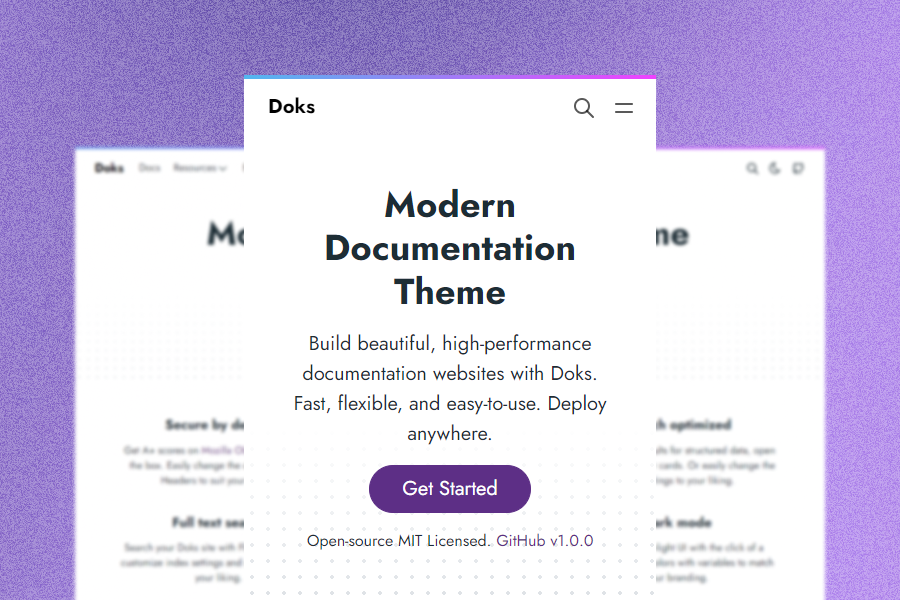Doks
Modern documentation theme
Doks is a Hugo theme helping you build modern documentation websites that are secure, fast, and SEO-ready — by default.
Demo
Quick start
Get your Doks site in 1 min.
Why Doks?
Nine reasons why you should use Doks:
-
Security aware. Get A+ scores on Mozilla Observatory out of the box. Easily change the default Security Headers to suit your needs.
-
Fast by default. Get 100 scores on Google Lighthouse by default. Doks removes unused css, prefetches links, and lazy loads images.
-
SEO-ready. Use sensible defaults for structured data, open graph, and Twitter cards. Or easily change the SEO settings to your liking.
-
Development tools. Code with confidence. Check styles, scripts, and markdown for errors and fix automatically or manually.
-
Bootstrap framework. Build robust, flexible, and intuitive websites with Bootstrap. Or use any other front-end framework if you prefer.
-
Netlify-ready. Deploy to Netlify with sensible defaults. Easily use Netlify Functions, Netlify Redirects, and Netlify Headers.
-
Full text search. Search your Doks site with FlexSearch. Easily customize index settings and search options to your liking.
-
Page layouts. Build pages with a landing page, blog, or documentation layout. Add custom sections and components to suit your needs.
-
Dark mode. Switch to a low-light UI with the click of a button. Change colors with variables to match your branding.
Requirements
Doks uses npm to install dependencies and run commands. Installing npm is pretty simple. Download and install Node.js (it includes npm) for your platform.
Get started
Start a new Doks project in three steps:
1. Create a new site
git clone https://github.com/h-enk/doks.git my-doks-site && cd my-doks-site
2. Install dependencies
npm install
3. Start development server
npm run start
Other commands
Doks comes with commands for common tasks.