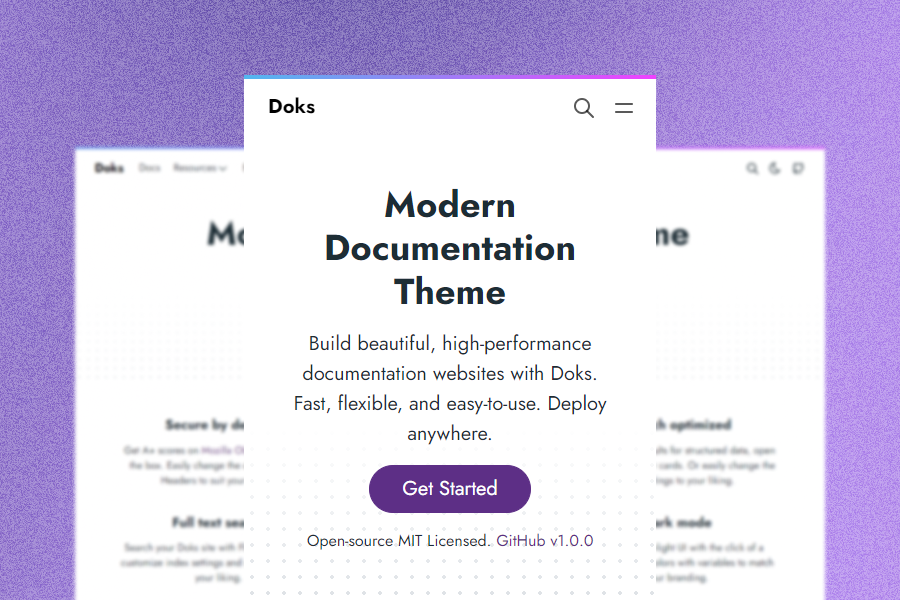Doks
Doks Child Theme
Doks is a Hugo theme for building secure, fast, and SEO-ready documentation websites, which you can easily update and customize.
Demo
Why Doks?
Nine main reasons why you should use Doks:
-
Security aware. Get A+ scores on Mozilla Observatory out of the box. Easily change the default Security Headers to suit your needs.
-
Fast by default. Get 100 scores on Google Lighthouse by default. Doks removes unused css, prefetches links, and lazy loads images.
-
SEO-ready. Use sensible defaults for structured data, open graph, and Twitter cards. Or easily change the SEO settings to your liking.
-
Development tools. Code with confidence. Check styles, scripts, and markdown for errors and fix automatically or manually.
-
Bootstrap framework. Build robust, flexible, and intuitive websites with Bootstrap 5. Easily customize your Doks site with the source Sass files.
-
Netlify-ready. Deploy to Netlify with sensible defaults. Easily use Netlify Functions, Netlify Redirects, and Netlify Headers.
-
Full text search. Search your Doks site with FlexSearch. Easily customize index settings and search options to your liking.
-
Page layouts. Build pages with a landing page, blog, or documentation layout. Add custom sections and components to suit your needs.
-
Dark mode. Switch to a low-light UI with the click of a button. Change colors with variables to match your branding.
Other features
- Multilingual and i18n support
- Versioning documentation support
- KaTeX math typesetting
- Mermaid diagrams and visualization
- highlight.js syntax highlighting
Requirements
Doks uses npm to centralize dependency management, making it easy to update resources, build tooling, plugins, and build scripts:
- Download and install Node.js (it includes npm) for your platform.
Get started
Start a new Doks project in three steps:
1. Create a new site
Doks is available as a child theme, and a starter theme:
- Use the Doks child theme, if you do not plan to customize a lot, and/or need future Doks updates.
- Use the Doks starter theme, if you plan to customize a lot, and/or do not need future Doks updates.
Not quite sure? Use the Doks child theme.
Doks child theme
git clone https://github.com/h-enk/doks-child-theme.git my-doks-site && cd my-doks-site
Doks starter theme
git clone https://github.com/h-enk/doks.git my-doks-site && cd my-doks-site
2. Install dependencies
npm install
3. Start development server
npm run start
Other commands
Doks comes with commands for common tasks.
Documentation
Communities
Sponsors
Support this project by becoming a sponsor. Your logo will show up here with a link to your website.
Backers
Support this project by becoming a backer. Your avatar will show up here.